WindowsデスクトップアプリをUWPにコンバートする
Project Centennialが更新されました。
更新内容
- Proエディションのリストアをサポート
- Converter -Setup flag now enables Windows Containers feature and handles base image expansion. Run the following from an elevated PowerShell prompt to do one time setup: PS C:> .\DesktopAppConverter.ps1 -Setup -BaseImage BaseImage-12345.wim -Verbose
- Added auto-detection of app install path and moving application root outside of VFS to reduce any unnecessary file system redirections at runtime.
- Added auto-detection of the expanded base image as part of the conversion process.
- Added auto-detection for file type associations and protocols.
- Improved logic to detect Start Menu shortcut.
- Improved file system filtering to retain app installed MUI files.
- Updated the minimum supported desktop version (10.0.14342.0) for Project Centennial in the manifest.
アプリのダウンロード
売り上げランキング: 114
--
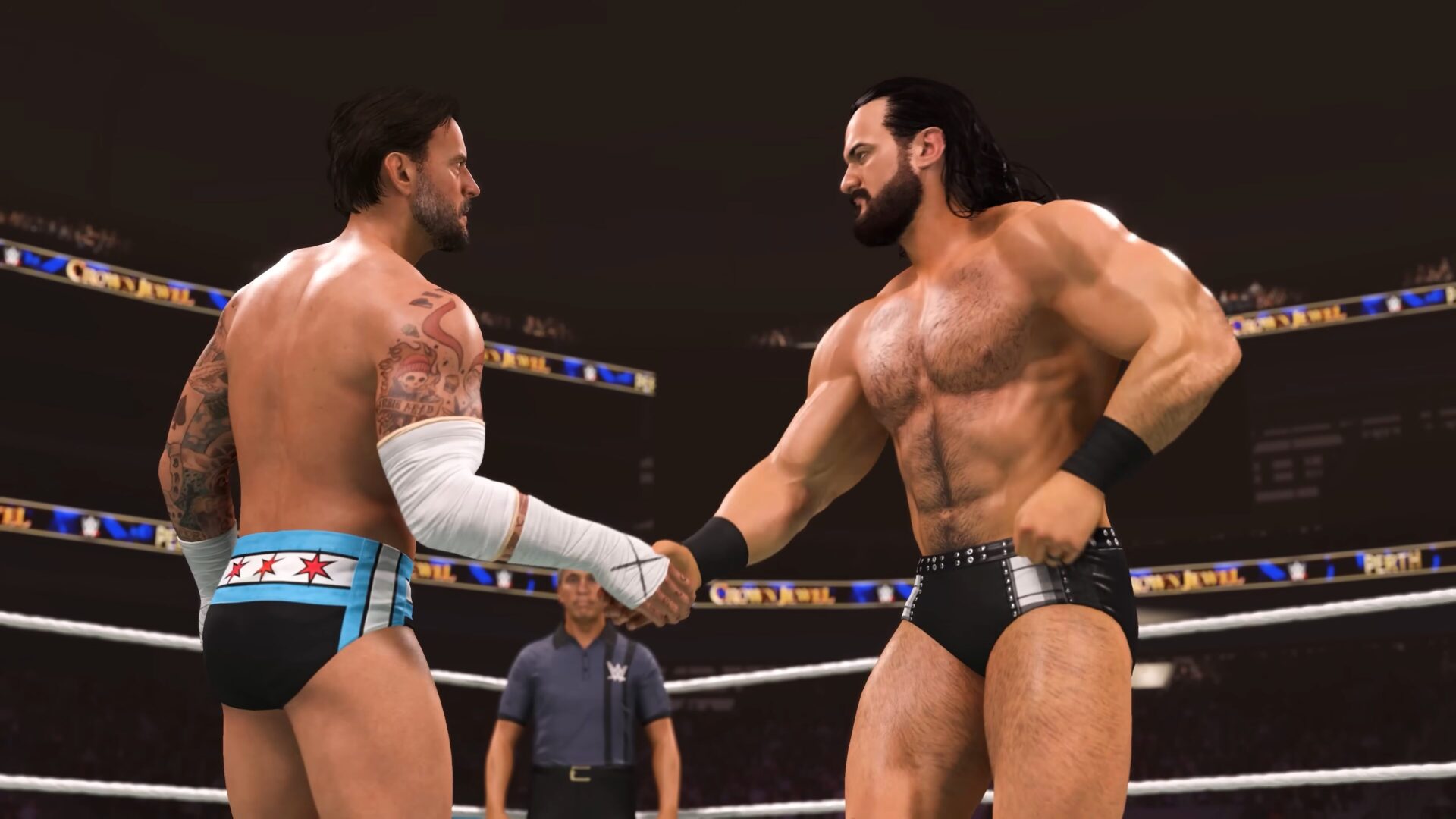




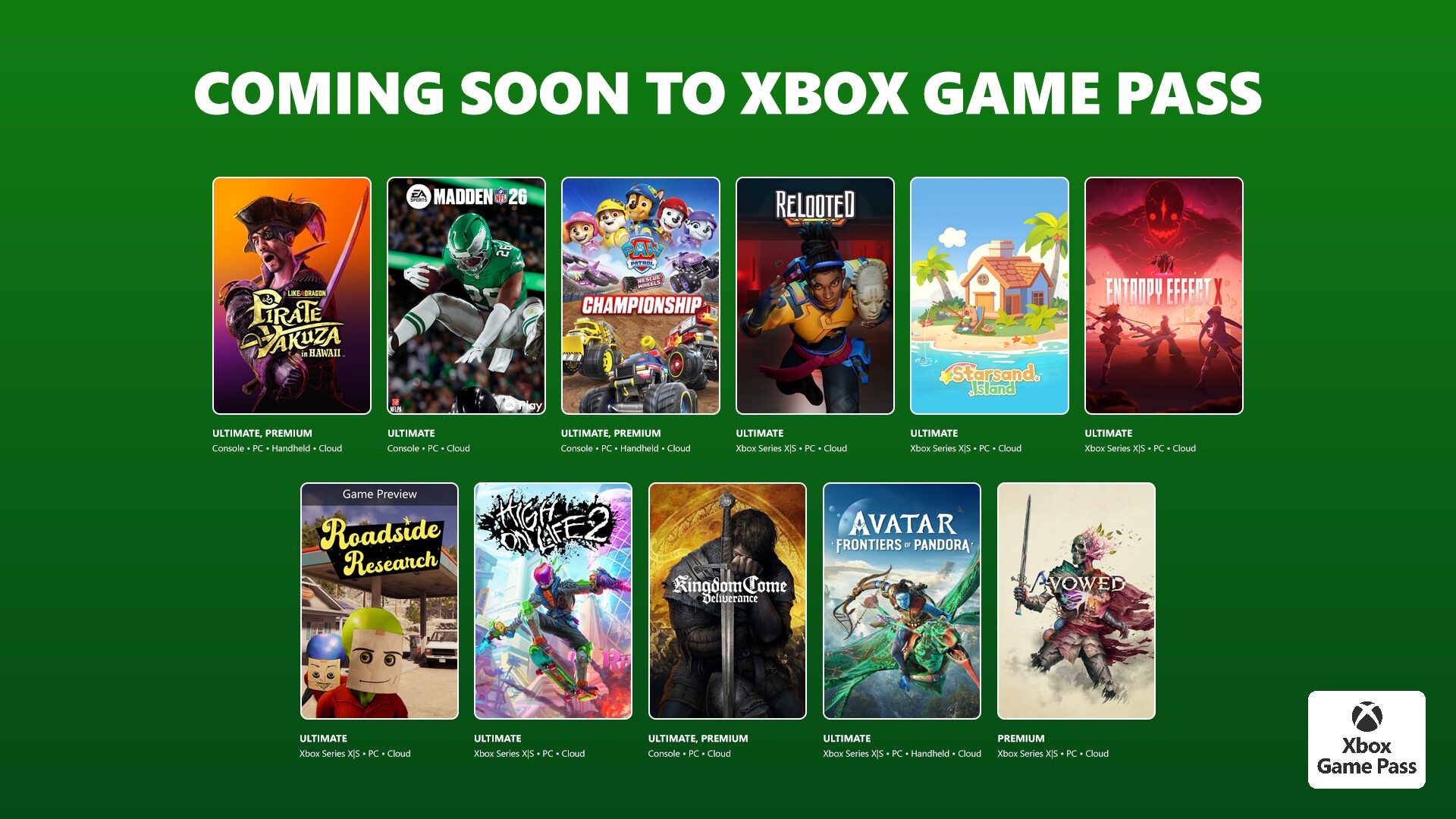

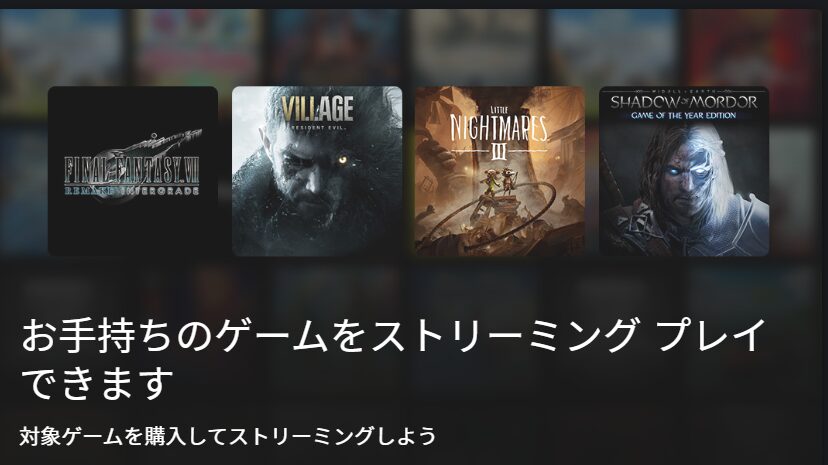


![conversion[1] conversion[1]](http://wpteq.org/wp-content/uploads/2016/05/conversion1_thumb.jpg)
