英語地域でWindowsのパーソナルアシスタントCortanaが
XboxOneに搭載されましたのでコマンドの一覧をご紹介します。
Cortanaに聞く
Hey cortanaと呼びかけた後、
下記のコマンドをくみわせることでCortanaは答えてくれます。
電源をつける
- "Turn on my Xbox."
- "Start my Xbox."
- "Xbox on."
- "Turn on."
電源を切る
- "Turn off my Xbox."
- "Turn off."
- "Xbox off."
画面を撮る
- "Take a screenshot."
- "Broadcast on Twitch."
- "Record that."
- "Record the last (number) minutes."
フレンドの状況を聞く
- "What is (Gamertag / real name) doing?"
- "Is (Gamertag / real name) online?"
フレンドをパーティに誘う
- "Invite (Gamertag / real name) into a party."
- "Start a party with (Gamertag / real name)."
メッセージを送る
- "Send a message to (Gamertag / real name)."
アイテムを選ぶ
- "Select."
- "Make a selection."
- "Select mode."
- When you've finished making a selection, say "stop listening."
アプリやゲームを起動する
- "Open (app/game name)."
- "Go to (app/game name)."
-
"Snap (app name)."
Note: ユニバーサルアプリは現在スナップ出来ません
切り替える、またはスナップを操作する
- "Switch."
- "Change view."
- "Unsnap."
メディアコントロール
- "Pause."
- "Play."
- "Rewind."
- "Fast forward."
テレビやオーディオを操作する
- "Watch/go to TV."
- "Watch (channel name)."
- "Open/show OneGuide."
- "Volume up (number)."
- "Volume down (number)."
-
"Mute."
Note: テレビとの接続にはKinectが必要になる場合があります。
基本的なナビゲーション操作
- "Go home." To return to the dashboard.
- "Go back." To cycle backward through previous actions.
- "Show/open menu." To open menus in certain apps.
- "Show/open guide." To open the Xbox quick guide.
- "Show/open notifications."
- "Show/go to my Friends List."
サインイン
- "Sign in as (Gamertag/name)."
- "Sign out."
Xboxストアで検索する
- "Search the store for (app/game name)."
- "Search the store for (movie/tv show name)."
List of Bing-powered Cortana commands
If your console region is set to the US or the UK, you can perform dozens of commands and queries using Cortana's cloud-powered search engine. If you have a Windows 10 PC or Windows 10 Mobile, you are likely already familiar with these commands, but if not, here's some of the most useful.
インターネットで調べる(Microsoft Edge)
- "Search the web for (search query)."
天気を調べる
- "What's the weather like in (location)?"
- "What's the weather like at the moment?"
辞書を調べる
- "What's the meaning of (word)?"
- "Define (word)."
時間を聞く
- "What's the time in (location)?"
- "What time is it?"
計算
- "Convert 10 kilograms into stone."
- "Convert 15 American dollars into British pounds."
- "What's 10 multiplied by 10?"
- "What's 5 divided by 3?"
道を調べる
- "How do I get to (location)?"
- "How far away is (location)?"
- "How do I get from (location) to (location)?"
調べる
- "How old is (famous person)?"
- "What is (company's) share price?"
- "Who was the director of (movie)?"
楽しいおまけ
- "Tell me a joke."
- "Tell me a riddle."
- "Sing me a song."
- "Do an impression."
- "Tell me something interesting."
- "Tell me something funny."
- "Tell me a scary story."
--
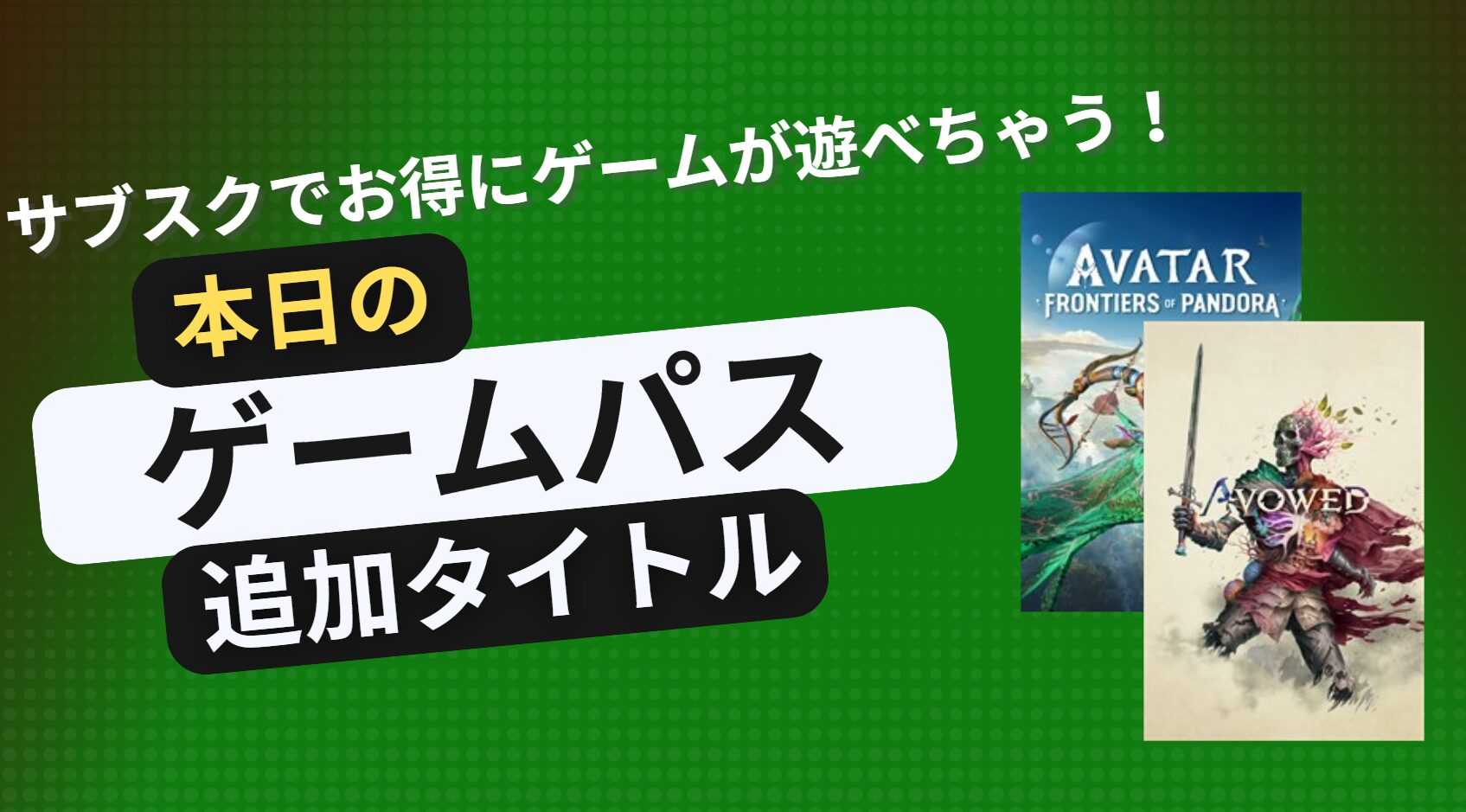









![halo_4___master_chief_and_cortana_by_thewarrises-d5q82hf[1] halo_4___master_chief_and_cortana_by_thewarrises-d5q82hf[1]](http://wpteq.org/wp-content/uploads/2016/08/halo_4___master_chief_and_cortana_by_thewarrises-d5q82hf1_thumb.png)

![Microsoft Band 2 / マイクロソフト バンド 2 iPhone / Android / Windows Phone 対応 (Medium) [並行輸入品]](http://ecx.images-amazon.com/images/I/41gE%2BJbA8aL._SL160_.jpg)